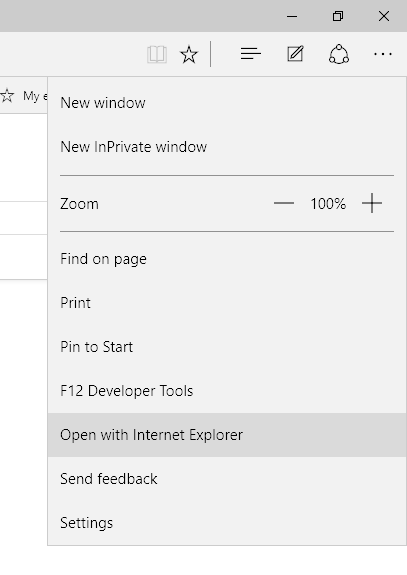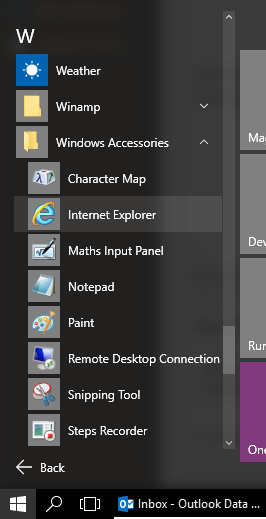I bet after windows 10 update you’ve checked the new Microsoft Edge browser, and probably went to developer tools to realize that there is no more emulation modes for old IE versions. I was in fury when I saw it, and immediately started checking for a debugging solution, but didn’t found anything good and easy. Then yesterday I’ve realized, Old Internet Explorer is still on my machine with all its emulation modes!
I was looking into new Microsoft Edge browser and suddenly saw this strange link “Open with Internet Explorer”. I thought, it’s weird as usual for MS, and clicked on it.
And suddenly old IE11 opened, with all its developer tools emulation modes! later I’ve seen it is also hidden in your “all apps” menu, inside Windows Accessories.
Thank you, Microsoft 🙄 At least I can debug your precious old browsers now.