Here’s the code to rotate HTML element to 45° using CSS. Previous Explorers can rotate elements to 90°, 180°, 270° and 360°, but they can’t rotate to some 45°. However there are special filters to do it. In IE8 trasform origin is different so I also had to fix things related to transfer origin point. Below CSS which is ready to be used, except IE7 code, which was too ugly, but I’m including this in case you’ll want to use it 🙂
In IE8 the badge is rotating not from the center like in other browsers, but from the top, so I’m moving it back to top, and then returning it to center in IE9.
.element {
display: block;
position: absolute;
top: 15px;
right:-30px;
top: -15px\0/; /* ie8 and 9 */
right:-32px\0/; /* ie8 and 9 */
width: 100px;
-ms-transform:rotate(45deg); /* IE9 */
-moz-transform: rotate(45deg); /* FF3.5/3.6 */
-o-transform: rotate(45deg); /* Opera 10.5 */
-webkit-transform: rotate(45deg); /* Saf3.1+ */
transform: rotate(45deg); /* Newer browsers */
/*filter: progid:DXImageTransform.Microsoft.Matrix(sizingMethod='auto expand', M11=0.7071067811865476, M12=-0.7071067811865475, M21=0.7071067811865475, M22=0.7071067811865476); *//* IE6,IE7, but produces nasty results, so I disabled it */
-ms-filter: "progid:DXImageTransform.Microsoft.Matrix(SizingMethod='auto expand', M11=0.7071067811865476, M12=-0.7071067811865475, M21=0.7071067811865475, M22=0.7071067811865476)"; /* IE8 */
}
:root .element { top: 15px\0/IE9; } /* back to right value in IE9 */The code uses CSS browsers hacks, which are presented here.
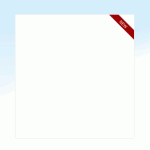
not working in IE8
I forgot to mention: enclosing element should have
position:relative; display:block, an image where you’ll put the badge should havedisplay:block, here’s the example.where to download full source code and see its live demo??????????
you can see NEW on product box here: http://www.olengin.co.il/en/11-body-care
Hi, i want to transform an inage with skew at 160 deg., also able to do in all browser but noy in ie8. i am using the CSS3 code as ( -ms-filter-transform:skew(160deg,0deg); /* IE 9 */) but it is only applicable in ie9 . please provide me some web-kit for ie8 or some other solutions to resolve it.
Thanks
my code works in ie8, -ms-filter: is used for it.
hi i tried and it is not working on ie8. where can i see the full source code and demo?
Hope you can help me with it.
Thank you!
Its a nice solution for older browsers. However, I believe most of the sites do not support below IE11 anymore.. Ideally, the new Transform property works well on all the browsers and I would recommend using that.